

How to Claim Card (Mobile)
Step 1: From your personal dashboard, click on 'Claim Card' tab.

Step 2: Fill in the relevant information as required on the page.

Step 3: Click on 'Application History' tab to inquire about the application result.
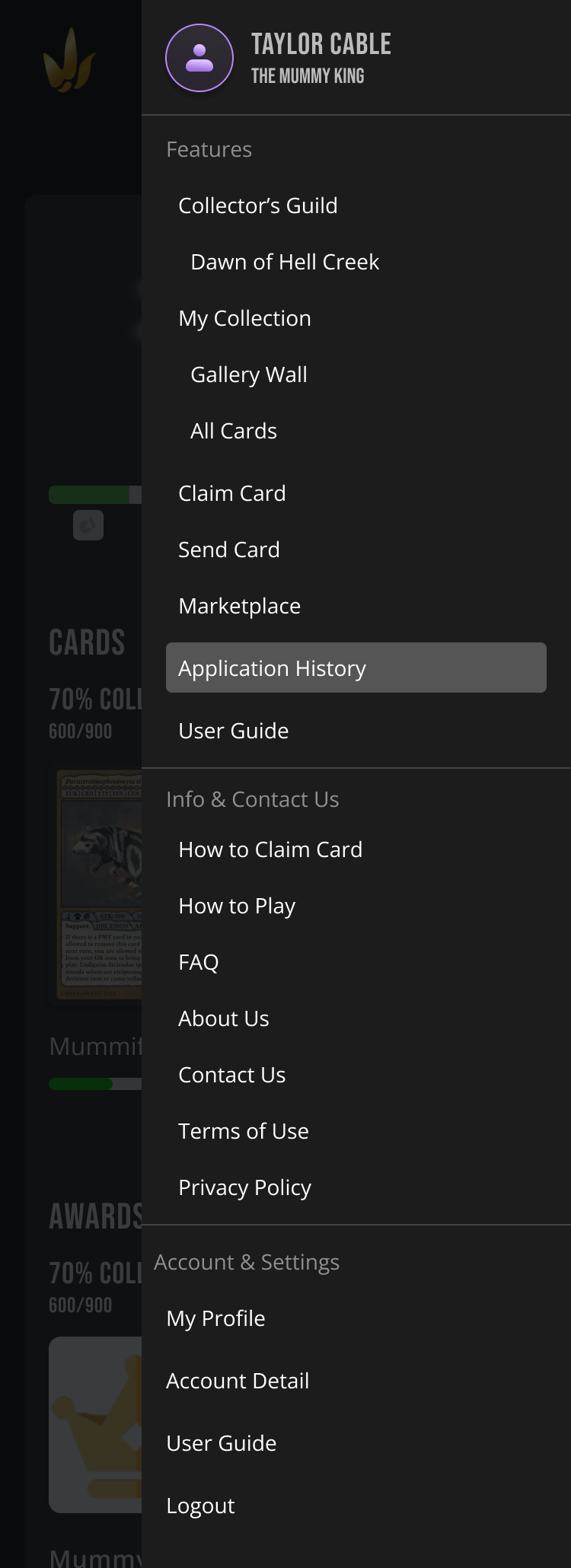
If you have more questions, please refer to the FAQ.